통합 개발 환경 플랫폼 Eclipse를 사용하여 linux 서버에 ssh로 연결하여 스크립트 실행, 코딩 등을 할 수 있다.
프록시 등 기본 기능도 지원하고 있으며 vi를 쓰지 않아도 되고 ftp도 동시에 지원가능한 것이 가장 큰 장점인듯하다.
추가 편의 기능에 대해서는 차차 업데이트 하고 초기 셋팅만 설명하려고 한다.
최신버전 eclipse 다운로드 - https://www.eclipse.org/downloads/
Eclipse Downloads | The Eclipse Foundation
The Eclipse Foundation - home to a global community, the Eclipse IDE, Jakarta EE and over 350 open source projects, including runtimes, tools and frameworks.
www.eclipse.org
다운로드받고 설치할 때 무슨 버전을 받을지 물어보는데 사용하는 언어에 맞게 설치하면 된다. 어차피 패키지 다운로드 받으면 필요한 기능은 다 사용할 수 있다.
Remote System Explorer를 설치하기 위해 Help -> Install New Software. work with에
http://download.eclipse.org/releases/luna를 입력한다. Remote를 검색하여 Remote System Explorer End-User Runtime를 설치한다.
오른쪽 하단 설치바가 끝까지 가면 Eclipse가 재시작되고 난 후 Window -> Perspective -> Open Perspective -> Other에서 Remote System Explorer를 찾는다.
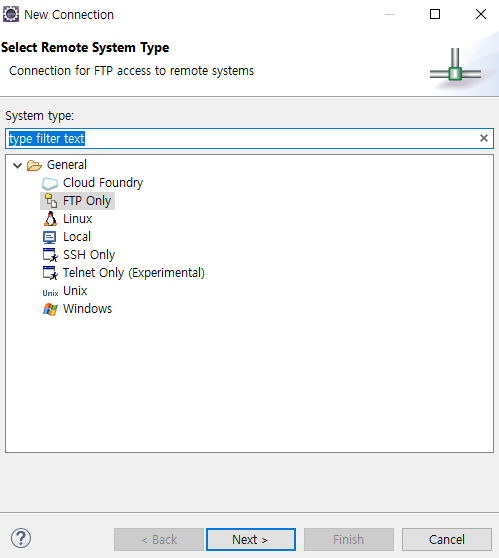
새로운 창에서 New Connection을 찾고 SSH Only로 접속한 후 Host name에 주소를 입력하고 진행하면 된다.
proxy를 사용해서 접속해야 한다면 Configure proxy setting에 들어가서 Active Provider를 Manual로 바꾸고 SOCKS에 값을 입력하면 된다.